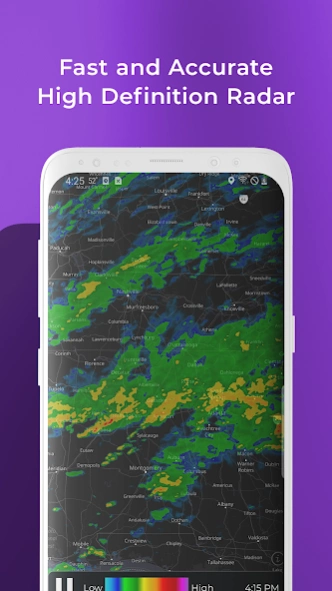Version History
Here you can find the changelog of MyRadar Weather Radar Pro since it was posted on our website on 2017-01-05.
The latest version is and it was updated on soft112.com on 19 April, 2024.
See below the changes in each version:
version N/A
posted on 2024-04-04
Small layout updates to increase readability.
version N/A
posted on 2023-11-21
Small updates and bug fixes.
version 8.50.0
posted on 2023-09-08
- Fixed issue that prevented deletion of MyDrives accounts for some users.
- Airport status occasionally would not load correctly.
- Fix minor issue with weather alert end times showing incorrectly.
- Fixed issue with location permission reminder not closing correctly.
version 8.49.7
posted on 2023-09-08
- Updates to WearOS app
version N/A
posted on 2023-07-13
We're quietly "soft-launching" our new road weather feature, RouteCast!
- Trip weather along your route
- Expected weather along the route based on your time of departure
- Includes road conditions
- Future releases will include crosswinds, road, and air temps, delay risks, and more
- We'll be adding LOTS of functionality to this feature over time
- Android Auto in development
- Will include many features for solo drivers or fleets
version N/A
posted on 2022-05-17
- Fix several crashes experienced by some users.
- Improved speed of forecast loading.
- Fix 5-day forecast button backgrounds.
- Fix incorrect switch colors.
version N/A
posted on 2022-03-29
Introducing Future Radar! Up to one hour of predicted radar data (US-only).
Enable in Layers -> Hi-Def Radar -> Future Radar. The radar clock will change
colors when future data is being displayed.
Revamped Per-Station radar! Now with seven radar products in total, including VIL and echo tops. Activate by tapping the radar icon in Per-Station mode.
Topographic base maps - activate on the Map Types screen!
version N/A
posted on 2022-02-23
- New feature: Road Weather! Show road conditions near your current location. Enable in the Layers menu!
- Improved layout and added more information to the extended forecast: Feels Like, sunrise/set, moon phases.
- Improved look of data when moving map over Road Weather, Snow and SPC outlooks, air quality, and smoke.
- Improved Wildfire details for Canadian wildfires.
- Several crash fixes and improvements.
version N/A
posted on 2021-08-24
- Improved performance when loading forecasts.
- Video files now exported as MP4 rather than GIF.
- Flight plans weren't showing up on the map.
- Fix backwards wind icons.
- Fix issue where watch/warning info was hidden by forecast bar.
- Improvements in finding user location for notifications and forecasts.
version N/A
posted on 2021-02-25
New temperature visualizations! Get a quick, colorful glance of how hot or cold the day will be, and if the day's highs and lows have yet to come or have already passed!
Other improvements:
- Added wind gust measurements to wind value.
- Fixed a bug that moved the map when returning from detail screens.
- Fixed an issue with notifications that caused them to behave incorrectly.
- Other bug fixes and improvements.
version N/A
posted on 2020-09-16
- Fixed an issue preventing some users from receiving rain notifications.
- Cloud layers were occasionally not loading completely.
- Fixed a bug where "Set my location" was not working correctly.
- Improved experience around location permissions and reminders.
- Fixed a bug where TFRs were displayed incorrectly on the map.
version N/A
posted on 2020-07-05
- Fixed a bug where forecast updating wouldn't complete.
- Time display in hurricanes was sometimes displayed incorrectly.
- Fixed a few other crashes that were occurring for some users.
version N/A
posted on 2020-06-11
- New feature: Lightning Notifications - receive warnings of lightning strikes in your area!
- Fixed a bug on Wear app that prevented users from seeing anything other than radar.
- Several improvements to photo loading that should improve performance.
- Layer settings on tablets would sometimes get stuck.
- Numerous improvements location services.
- Fixed an issue where a paused radar loop would unpause when changing device orientation.
- Several crash fixes.
version N/A
posted on 2020-03-18
- New app icon and fresh look and feel!
- Corrected an issue that caused a large blank notification to show up on some Pixel devices.
- Improved GPS positioning when app is active, as some users weren't getting precise locations.
- Fixed a crash on startup when launching directly from the Play Store.
- Gray map will now attempt to show labels in your chosen language.
version N/A
posted on 2020-01-13
- Temporarily disabled the "Network Connection Troubles" pop-up to incorporate some bug fixes.
- Fixed a crash on startup when the user had low or no connectivity.
- Some changes to improve map icon drawing speed.
- When clicking on an earthquake, the magnitude was sometimes incorrectly being shown as 7.0 for a brief period.
- Wear app changes to maintain compatibility with current versions of Wear OS.
version N/A
posted on 2019-10-22
Some fixes in this release:
- Users can now add a description to their photos before uploading.
- Improved the display of hurricane information so that additional cyclone types are recognized and shown.
- Fixed bug where not all Mars rover photos could be viewed.
- Moved fronts behind photos on map, so photo icons could be seen better.
- Fixed a visual artifact when frontal boundaries met at certain angles.
- Corrected wind velocity units for Japanese users.
- Fixed a Wear wind display bug.
version 50,000+
posted on 2019-09-01
Small but important bug fix
version 6.8.7
posted on 2018-03-06
Works around a bug in the Qualcomm driver which causes the Note 4 and Droid Turbo to crash.
version N/A
posted on 2016-12-14
6.2.2,- Fix all-black AIR/SIGMETs and TFRs,6.2.1,- Bug fixes,- Added Snow Cloud Morphing,6.2.0,- Bug fixes,- Added Aviation Charts,6.1.7,- Fix display of weather photos,6.1.6,- Fix an occasional crash,6.1.5,- Adds NWS outlooks for the US, look under the forecast menu,- Small bug fixes,6.1.4,- Fixes a bug in earthquake display,- Fixes a bug in current conditions notification,- Fixes other bugs